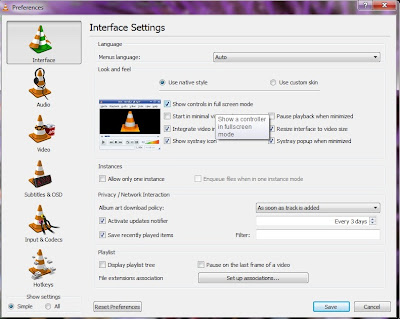VLC is the most popular media player
across all platforms. But it doesn't boast of a impressive Graphical User
Interface (GUI). You can apply your own custom skin on your VLC player to make
it look impressive. Skins can be downloaded for free from www.videolan.org.
Here are the steps to do
it:
- Download the file which is 37MB, which includes all the skins available.
- Click ‘Tools’ , ‘Preferences’ , ‘Interface’ and select the custom skin option. Select the skin you want to apply by clicking on the Choose button.
If you want to customize the GUI
layout and interface you can play around with the button positioning etc by
simply going to ‘Tools’ ‘Customize
Interface’.